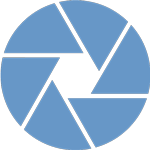- Tel: +44 (0)20 7734 1286
- Post: talent@sohoeditors.com
- Fulltime: vacancy@sohoeditors.com
- Training: training@sohoeditors.com
Build Your Own Camera Course
Build Your Own Camera Course
Looking for a catered version of our Shoot and Edit courses? There are many reasons why a bespoke training package may be more suitable for you and/or your team
- Looking to create a specific type of video (interviews, sports, drama, promo, etc.)
- Task / workflow specific training needs
- Creative and Technical Lessons
- Require a more compehensive or overview style training
- Group training
Below are two examples of the different types of Camera courses that we can arrange for you and your team, for various types of projects (actual, fiction, reports, adverts, corporate, events coverage, etc.):
1 Day Shoot Course
Session 1: Introduction & Location Recce
- Project Brief Choices
- Planning Your Project
- Research
- Location
- Talent
- Length, Format and Tone
Session 2: Planning and Setup
- Key Locations and necessary clearances
- Create a shot list / Storyboard
- Sound Planning
- Multicam Shoot Plan
- Equipment Check
Session 3: Shoot - Exterior
Everyone will have a chance to practice capturing:
- Wide Shots
- Action
- Reporter - Interview
- Public - Interview
- Cut-Aways
Session 4: Shoot - Interior
- Setup Lights
- Basic Interview Setups
- Review of Shoot
You can tag this course onto any of our Introduction to Editing Courses, such as:
3 Day Premiere Pro
2 Day Media Composer
3 Day Final Cut Pro
5 Day Shoot and Edit Course
Day 1: Preparation and Filming
- Introduction, examples and 5-day break down.
- Planning your project: Assessing the brief, length, audience & output format.
- Planning interviews
- Types of shots
- Location choices
- Storyboarding / shot list.
- Equipment set-up (camera, tripod, mic)
- PRINCIPLE INDOORS FILMING (interviews and main shots)
- Capturing / Transferring footage to the computer system.
- Reviewing the Rushes.
Day 2: Filming and Edit
- OUTDOORS FILMING (interviews and main shots)
- Shooting B-roll (cut-aways and extra shots).
- Recording additional sound.
- Introduction to: Premiere Pro / Final Cut Pro X
- Selecting and viewing footage
- Building a rough cut of your project
Day 3: Filming and Edit (Cont.)
- Shooting 'pick-ups'
- Editing tools and tips
- Creating titles
- Working with music
- Importing additional footage and elements
Day 4: Focusing on the Edit
- Working with sound
- Creating lower thirds
- Refining the edit
- Recording an additional voice over
Day 5: Final Changes, Export and Delivery
- Fixing problem shots
- Enhancing the edit
- Creating graphics
- Completing the project = Colour grading & effects
- Outputting: Broadcast, Web, Publishing
- Archiving
- Summary
Let us build your next course around the lessons you need, with the kit required. We can design the course for different levels, accompanied by various editing applications.